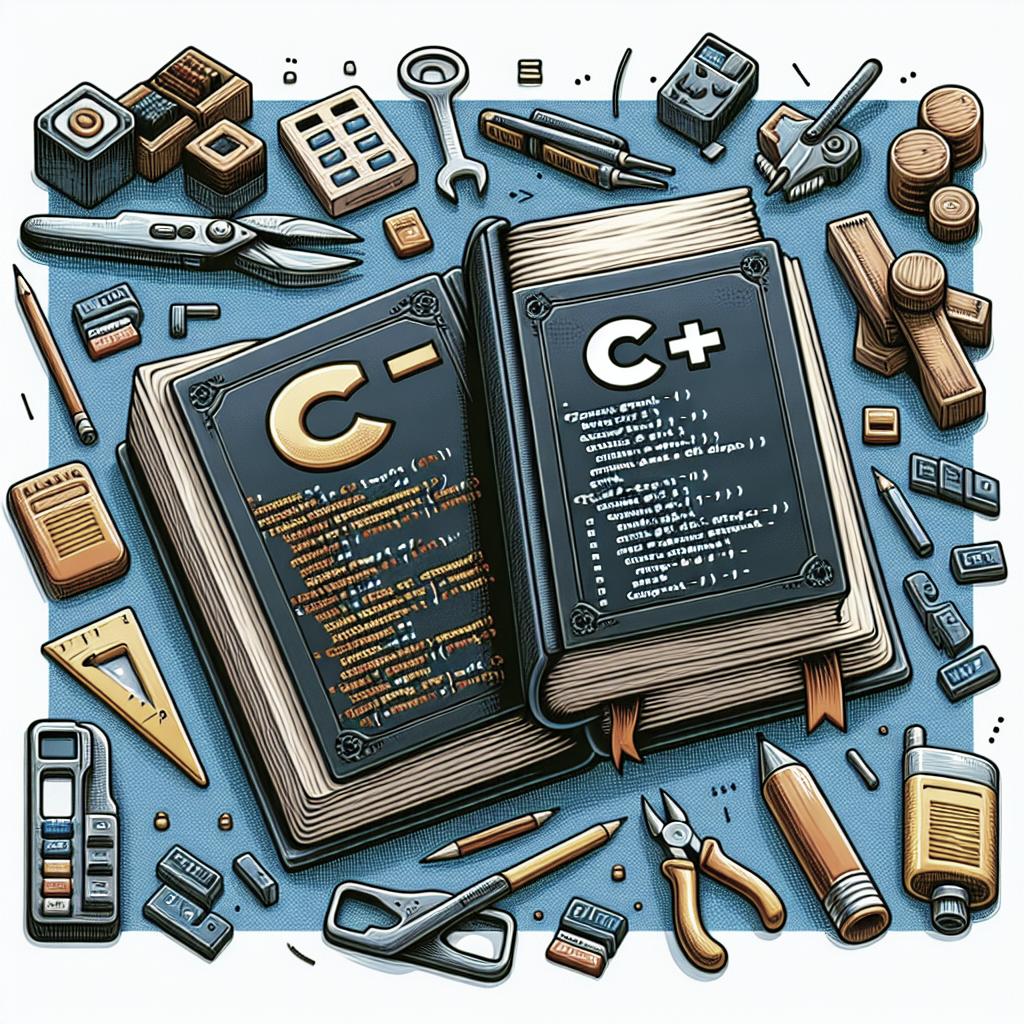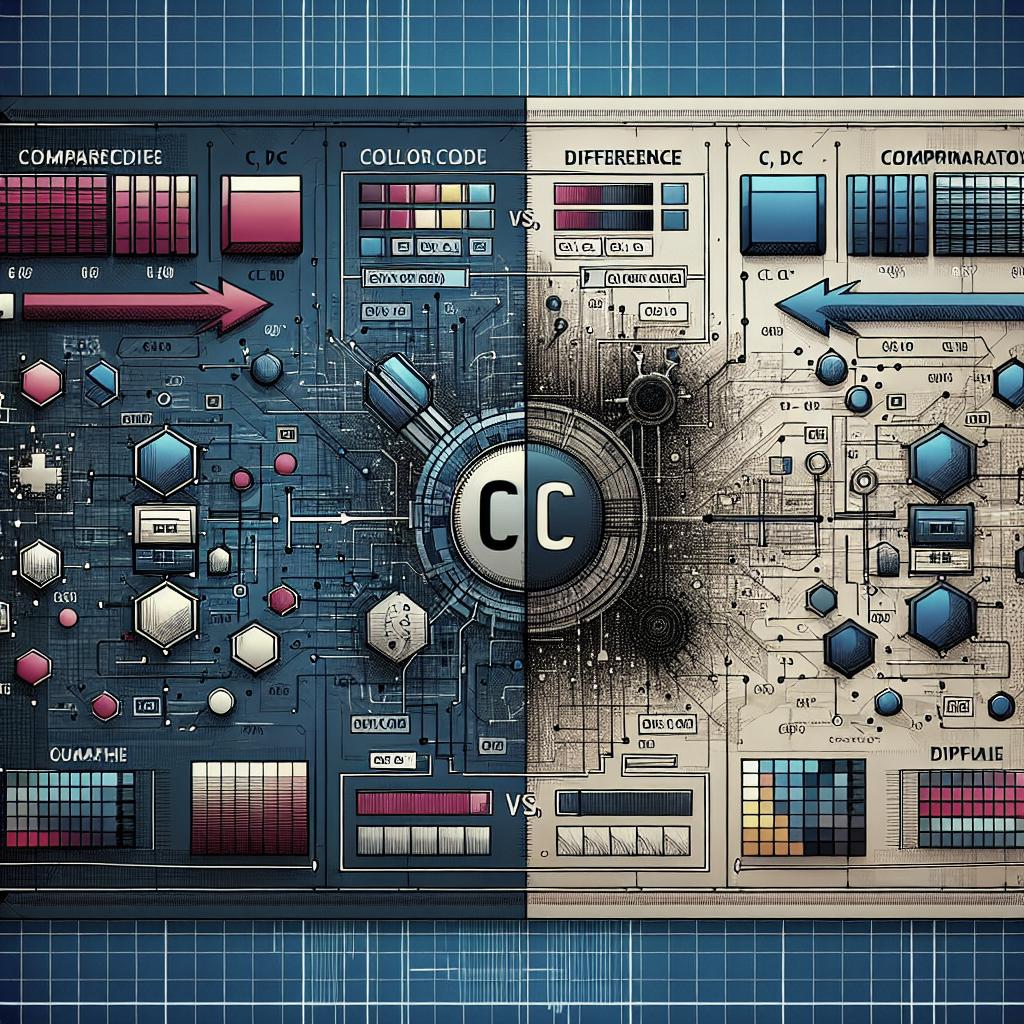html
Exploring Effective Use of Placeholder Text in UX Design
Placeholder text is a crucial aspect of user interface design, yet it is often misunderstood and misused. This blog post delves into the definition, usage, and common pitfalls of placeholder text, particularly within HTML5 textareas. We’ll explore best practices in user experience (UX) design, providing detailed guidelines on do’s and don’ts. Discover how to utilize placeholder text effectively with examples of both good and bad practices. We’ll also highlight insights from UX research on how placeholder text impacts user interaction. Concluding with actionable lessons learned, this post aims to equip designers and developers with the knowledge to use placeholders efficiently, enhancing the overall user experience.
What is placeholder text? Definition and usage
Placeholder text is a temporary, informative text within an input field that provides guidance to the user on what type of content to enter. It is visible when the field is empty and disappears upon user interaction. Common in form design, placeholder text serves as a prompt or example to aid the user’s input process.
Beyond its initial purpose, placeholder text helps streamline the user experience by reducing friction in form completion. However, its effectiveness relies on how well it’s implemented, often varying across different web and mobile application contexts. Properly utilized, placeholder text can significantly improve a user’s interaction with an interface by providing clarity and direction.
How to add placeholder text in HTML5 textareas
HTML5 introduced the “placeholder” attribute, simplifying the integration of placeholder text in input fields, including textareas. To add a placeholder to a textarea element, you append the attribute within the
This method is widely supported across modern browsers, ensuring consistency in user experience. It also provides a lightweight solution without needing additional JavaScript code, maintaining efficiency in design execution.
Common issues with textarea placeholders
One significant issue with textarea placeholders is the potential for text to become invisible due to insufficient contrast. If the placeholder text color is too light, users may overlook important instructions, leading to incomplete or incorrect form submissions.
Another common problem is reliance on placeholder text as a substitute for field labels. When users focus on the input fields, the placeholder text disappears, often leaving users with no reference or context for the expected input—particularly damaging for lengthy or complex forms.
Placeholder text best practices in UX design
✅ Do use with purpose
Placeholder text should always serve a clear function, guiding or exemplifying possible inputs rather than merely decorating the field. Thoughtfully designed, it clarifies expectations for the user, reinforcing the form’s intent.
❌ Don’t replace labels
While it might seem efficient to use placeholder text in lieu of labels, this practice can harm usability. Labels provide constant reference that helps users understand and complete forms, reducing confusion as placeholders vanish on interaction.
✅ Do keep it short and informative
Effective placeholder text is concise, summarizing the required input without overwhelming the user. Brevity here is crucial, as overly descriptive placeholders may deter user engagement with the form.
✅ Do maintain visual accessibility
Ensure placeholder text is accessible by maintaining high contrast against the background. This practice caters to users with visual impairments, ensuring inclusive design reach for diverse user demographics.
Placeholder text examples and guidelines for effective usage
Effective Placeholder Text
Effective placeholders provide clear guidance, such as “e.g., johndoe@example.com” for an email input field. This specific example illustrates the expected format, aiding user comprehension in diverse contexts where expectations might differ.
Ineffective Placeholder Text
Ineffective placeholders state the obvious, such as “Type here…” They fail to add value, wasting screen real estate and potentially distracting from the user journey by offering redundant information.
UX impact and research insights on placeholder text
Research has shown that effective use of placeholder text can decrease form abandonment rates by providing contextual guidance, leading to improved completion times. Well-designed placeholders reduce cognitive load, streamlining usability.
Conversely, poor placeholder usage can negatively impact UX by increasing error rates. Users, misguided by unclear placeholder text, may submit incorrect or incomplete information, frustrating both them and the service provider.
Lessons Learned
| Aspect | Practice |
|---|---|
| Purpose | Use placeholder text as a guide, not as a replacement for labels. |
| Visibility | Ensure high contrast for visual accessibility. |
| Content | Keep it short, specific, and non-redundant. |
| Design | Incorporate placeholders with careful UX consideration to enhance overall user experience. |